Best Cheap Roomba Vacuum Robots in 2020 – Part 1: Features Comparison

In this post, we review cheap Roomba vacuum robots on sale in 2019. Our goal is to help you buy the vacuum robot that best fits your home. It is surprising how much these affordable Roomba can do. Indeed, after the introduction of the newer Roomba i7+ the self-cleaning vacuum robot, the prices of other cleaning robots by iRobot drop. But, most people don’t need a high-end Roomba. As we show in our benchmarks, you can get a cheap, reliable, easy to use Roomba that will drastically reduce the amount of time you spend on cleaning chores.
What Is a Roomba?
Roomba is an automated vacuum cleaning robot first released in 2002 by iRobot. Over the years, iRobot has released several generations of Roomba spread over many series. Among Roomba currently on sale, we have selected the following ones: Roomba 614, Roomba 630, Roomba 650, Roomba 652, Roomba 675, and Roomba 690. Those are the most popular ones with best user satisfaction, and a price tag below $350. They all belong to the 600 series presented in Video 1 below.
Video 1: Roomba 600 Series Overview
Outline
Hazard Avoidance Features
There are 3 features that allow a vacuum robot to operate safely. We present each of them and discuss their support in this section.– Cliff Sensor
Table 1 shows that all cheap Roomba can sens and avoid stairs. Their infra-red cliff sensor detects any sudden increase in the distance to the floor. A such change means the robot is getting close to a stair edge or something similar. So, it will back off to avoid falling down.– Proximity Sensor
Every Roomba is equipped with a hard bumper. This sensor allows the robot to detect obstacles such as a wall or furniture. When it runs into something it turns and moves away. The 6 Roomba we compare here embed a hard bumper. That means that they don’t stop if it faces a light object. For example, they can push shoes or curtains that might get in their way. This is no big deal, unless you have fragile furniture.
 Buy Roomba 650 from Amazon
Buy Roomba 650 from Amazon – Boundary Marker
The last feature related to hazard avoidance is the boundary marker presented in Video 2 (below). We can see from Table 1 that only 4 cheap Roomba (Roomba 630, Roomba 650, Roomba 652, and Roomba 690) are shipped with one iRobot Virtual Wall. However, these battery powered beacons are sold separately. So, Roomba 614 and Roomba 675 owners can buy them later.
Video 2: Roomba Virtual Wall Boundary Marker
Cleaning Parts
In the following section we review our selection of cheap Roomba from the cleaning parts perspective. Table 2 gives an overview of features we discuss below.– Shape
All Roomba have a round shape, copied by most competitors. This is because it is perfect to avoid being stuck. The vacuum robot can rotate in place to get out of narrow places such as corners or between the 4 legs of a chair. However, the flip side is that a round shape, makes the robot unable to reach corners, contrary to robots with a flat front.– Side Brushes
– Main Brush Adaptive Hight
None of Roomba 600 series adapts the height of its main brush. Instead, they all have a main brush system with a fixed position. So, it treats carpets and hardwood floor alike.
– Dirt Sensor
This unique Roomba feature allows it to detect dirtiest areas and spend more time cleaning them. There are two kinds of dirt sensors: basic and advanced. Roomba 614, 630, 650 and 675 all have the basic acoustic sensor. While the Roomba 552 and Roomba 690 have the advanced combo sensor. It combines an optical and an acoustic sensors for better dirt perception- . Buy Roomba 652 from Amazon
Buy Roomba 652 from Amazon – Suction Power
Although the main brushes does pick up debris and hair, Roomba also embed a vacuum pump. This pump does suck smaller particles. The more powerful is suction power, the better it can collect particles that are further away. As show in Table 2 above, all Roomba evaluated in this review have the same suction power: 600 Pa. This is rather low compared to other high-end Roomba.– Filter
Maintenance
To truly relieve you from housekeeping, an autonomous vacuum robot should require little maintenance. We evaluate cheap Roomba with this regard. We rely for this discussion on their maintenance related specs, presented by Table 3.– Self-Charging
All 6 Roomba in this review are shipped with a charging station. Once they’re done cleaning, they find their way back to their dock (See Video 3 below). Therefore, they recharge automatically their battery, and get ready for the next cleaning cycle.
Video 3: Roomba Automatically Returns to Its Charging Dock
– Dustbin Capacity
The bigger is the dustbin of your vacuum robot, the longer you can wait before emptying it. The six Roomba 600 series analyzed in this review have all a dustbin with an average size. The one of Roomba 614, Roomba 630, Roomba 650, and Roomba 652 has a volume of 400 ml (~13.5 oz). Whereas Roomba 675 and Roomba 690 have a dustbin of 300 ml (~10.14 oz). You’ll have to empty it out every 3 to 4 cycles or so, to avoid your Roomba’s loose suction because of a clogged filter. Pet owners might need to it more often, especially during molt season, when dogs and cats shed much more than usual.– Main Brush Maintenance
Video 4: Roomba 600 Series Main Brush System in Action
– Self-Cleaning
Self-cleaning currently means that the vacuum robot is capable to automatically empty its own dustbin. None of cheap Roomba can do so. But, this is the case of almost all other robotic vacuums on the market. There is only one notable exception so far: the latest Roomba i7+.
 Buy Roomba 675 from Amazon
Buy Roomba 675 from Amazon Maximum Cleaned Area Per Cycle
Features gathered in this group contribute to the maximum cleaned area in a single cycle. The bigger is this maximum, the better fit is a vacuum robot for large homes. Table 4 below summarizes specs of 6 cheap Roomba, with this regard. We then discuss these values in the remainder of this section, and how they impact the maximum covered area per cycle.
– Systematic Navigation & Persistent Maps
A vacuum robot need to move around to clean your home. With systematic navigation, it will basically cover every reachable spot once as in the left side of the figure below. This is the most sensible way of cleaning, but it requires a technology that increases the price. A robot with such technology can to build a map of your home. Some autonomous vacuums even save maps of different floors for future use.
Being affordable, no cheap Roomba supports systematic navigation, nor persistent maps. Instead, all the 600 series move semi-randomly. Basically, they move forward, and when they bump into something, they rotate a bit and move away. Not ideal for delicate furniture. However, even if this navigation pattern is not optimal, all Roomba still manage to clean your place thoroughly.

– Battery Runtime
Obviously, battery life plays an important role in a vacuum robot autonomy. The bigger is the battery’s capacity, the longer are cleaning cycles. This means that larger home owners, should choose a Roomba with the the biggest battery. This is even more important with cheap robots that rely on random navigation. In our selection, Roomba 614, Roomba 630, Roomba 650, and Roomba 652, have a 60 minutes battery runtime. While the battery of Roomba 675 and Roomba 690 can sustain cycles of up to 90 minutes. That is 50% more energy, which allows covering larger areas on a single charge.
– Recharge & Resume
This feature allows to cover homes that are larger than the maximum area that a vacuum robot can cover on a single battery charge. Whenever the battery is low, the robot goes back to its dock, recharges the battery, before resuming cleaning. For this to work, the robot should be able to have a map of your home and be able to precisely tell where it stopped. Unfortunately, no cheap Roomba has this feature. So, all the cleaning they can do, must be performed on a single charge.
 Buy Roomba 690 from Amazon
Buy Roomba 690 from Amazon Ease of Use
In this section we review the 6 cheap Roomba from the ease of use perspective. For this evaluation, we rely all the features that have a direct impact on how one interacts with a vacuum cleaner in the daily life.
– Smartphone App
iRobot does provide the HOME smartphone companion app to remotely control both its Roomba vacuums and Braava Jet mops. The app is available on Apple’s App Store for iPhone, as well as on Google’s Play store for Android devices.
The iRobot HOME app provides options to manage the Roomba, its schedule, and its cleaning history. However, it works only with robots have a wireless connectivity. Unfortunately, Roomba 614, Roomba 630, Roomba 650, Roomba 652 don’t have any networking capabilities. Only Roomba 675, and Roomba 690 are WiFi enabled, and can benefit from the app.
 Buy Roomba 690 from Amazon
Buy Roomba 690 from Amazon – Scheduling
Video 5: Schedule Cleaning in the iRobot HOME app for Roomba 675 and Roomba 690
– Selective Area Cleaning
 Every Roomba we’ve reviewed does support the hardwired spot cleaning mode. Simply press the spot button, and your vacuum robot will start cleaning an area of about 3 feet wide (~1 m) around its initial position. It does so, by following a spiral path, as shown in Video 6 below. This mode is useful if you spilled by accident something on the floor. You can use it manually, but, you cannot schedule it. There exist though Roombas that do allow to schedule cleaning of specific areas with high traffic or specific rooms. Unfortunately, none of the 6 cheap Roomba we have reviewed provide this advanced feature.
Every Roomba we’ve reviewed does support the hardwired spot cleaning mode. Simply press the spot button, and your vacuum robot will start cleaning an area of about 3 feet wide (~1 m) around its initial position. It does so, by following a spiral path, as shown in Video 6 below. This mode is useful if you spilled by accident something on the floor. You can use it manually, but, you cannot schedule it. There exist though Roombas that do allow to schedule cleaning of specific areas with high traffic or specific rooms. Unfortunately, none of the 6 cheap Roomba we have reviewed provide this advanced feature. Video 6: Spot Cleaning Mode with the Roomba 600 Series
– Voice Command
Roomba 675 and Roomba 690 are the two only vacuum robots in our selection to support voice command. Indeed, all connected Roomba robot vacuums are compatible with Amazon Alexa and Google Assistant. Actually, you don’t talk directly to Roomba. Instead, your voice is processed by your smartphone, or a smart speaker such as Amazon Echo or Google Home. It is this device that then communicate with your Roomba, over WiFi, as shown in the Video 7 below. With voice command, you can make your vacuum start cleaning, by saying: “Alexa, ask Roomba to start cleaning”. Similar sentences allow to pause/resume/stop cleaning. Moreover, you can also ask the status of Roomba, make the Roomba go back to its docking station, or manage the schedule. You can find the full list of possible commands on the web page dedicated to iRobot Home skill for Amazon Alexa.Video 7: Roomba 690 Voice Control Using Amazon Alexa
Instead of calling your vacuum “Roomba”, you can assign it a different name. Just start the iRobot HOME app, and choose whatever name you prefer. For example, if you choose Rosie, you can then say: “Alexa, ask Rosie to stop cleaning”.
Renaming is also useful if you have more than one connected Roomba in the same home. For example, suppose you have two Roombas, one named Rosie and the other named Alfred. The command “Alexa, ask Rosie to schedule cleaning” will change only Rosie‘s schedule. While, the command “Alexa, ask Alfred to go home”, will make only Alfred go back to its dock.
 Buy Roomba 675 from Amazon
Buy Roomba 675 from Amazon – Noise Level
Performance in Different Homes
In part 2 of this review, we evaluate our selection of Roomba with respect to usage profiles presented in our buyers guide. Based in these profiles, we help you choose a cheap Roomba that best fits your home and your needs. We use our detailed analysis from above to answer the following questions :- Home size: What is the best cheap Roomba for large homes? And which one is best for smaller homes?
- Floor type: Which cheap Roomba is best for carpets? And which one is best for hard floor?
- Pets: Which cheap Roomba is best for pet hair?
- Allergy: Which cheap Roomba is best to fight allergy?
- Your Habits: Which cheap Roomba is best for home automation?
Related
Leave a Reply Cancel reply
This site uses Akismet to reduce spam. Learn how your comment data is processed.




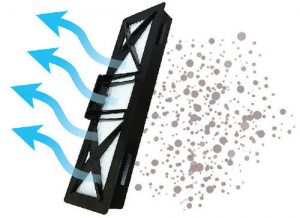




9 Comments